IRC Download page
IRC is a Radio control program for
Icom radios using the CIV CT-17 or compatible interface. This program
allows the use of different skins to display just about any radio from
the IC746 to a secret agent watch.
The program uses the new features available with the 746
and 756 to upload or save memories
from your rig. Average time to upload or save 99 memories two scan edges
and a call frequency is about 6.5 seconds. (Last update May 22nd, 2003)
This software is new on the market and allready has over 2,100 faithful
users. You can download an unregistered version at this site and begin
using it now. To get a registration key contact
NoSpam_n9zle@hotmail.com.(remove the NoSpam_)
A registration key is only $19.00
Your registration key is good for all upgrades and does not expire.
Please setup the software and be sure it works with your hardware before you purchase a registration key.
This software is no longer for SALE. You can get a registration key FREE by joining the forum at
http://www.n9zle.com/forum
Using the program:
After you have downloaded the main program and one of the radio files and
unzipped the archive execute the program IRC.EXE,
The first radio displayed will be the IC706.
or first skin found if you have not downloaded the 706 file.
Using your mouse right click on the radio and select "Radio Setup"
a dialog that looks like an older serial port will appear. The following
items can be adjusted on this screen.
- Com-port( the communications port on your computer the CIV controller
is attached to.)
- Baud rate
- Radio address( enter the Hex address of your radio here )
- The lowest frequency your rig can use.
- The high end frequency your rig can receive at.
- 4 byte command set( for the IC735 only )
- 746/756 memory access, all others uncheck .
- The radio skin.
- Registration key.
Select the correct settings for your radio and computer, place your
radio in tranceive mode and click ok. If you change the skin or enter a
registration key, you will need to exit the program and restart for the
settings to take effect. You may use any of the radio skins below on any
Icom radio. All features may not work depending on your particular rig.
 IRC Software. This
is the main program current version is 2.06
IRC Software. This
is the main program current version is 2.06
Changes from previous version:
- Register without exiting software
- Change skins on the fly
- Run CW concurrently with CIV
- New "Click and Spin" features!
- Bug fix for Dual watch ( did not remember frequency of alternate VFO in test mode)
- Animated Frequency Knob.
- Animated controls with hex value settings of 0 to 255 for Volume, PBT, Power etc.
- MSAgent charactor, responds to most frequency changes.
- MSAgent animation added to skins.
- Completed skin for 756proII many users have been requesting this skin.
- Fixed bug where command 1A would not set labels or MSAgent commands.
- CW Send dialog for controlers with PTT on RTS or DTR.
 IRC Memory Edit Software. Memory Edit Software,
Edit or create memories for the IC-746, use IRC to upload the files. This is a beta version 1.3
of the software. It has only been tested on 746 memory files. This program requires a registerd version of IRC present.
IRC Memory Edit Software. Memory Edit Software,
Edit or create memories for the IC-746, use IRC to upload the files. This is a beta version 1.3
of the software. It has only been tested on 746 memory files. This program requires a registerd version of IRC present.
You will need to download at least
one of the files below for this software to work.
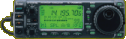 IC-706 This is
the default skin you will need this file. Needs 800x600
screen or better. Updated 9-21-2002 with new features. Click here
for a screen shot
IC-706 This is
the default skin you will need this file. Needs 800x600
screen or better. Updated 9-21-2002 with new features. Click here
for a screen shot
 IC-746 This is
a nice one. Be carfull clicking on the transmit button will make your rig
transmit, treat all these radio skins like they are a REAL radio, because
they are controlling a real one. 1024x768
or higher resolution required. Updated 9-21-2002
IC-746 This is
a nice one. Be carfull clicking on the transmit button will make your rig
transmit, treat all these radio skins like they are a REAL radio, because
they are controlling a real one. 1024x768
or higher resolution required. Updated 9-21-2002
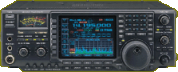 IC756/756PRO
This is the radio skin everybody has been looking for. This is the first
version, and all features may not work as expected. If you have the IC706
or the IC746 try using this dialog now has dual watch working. and a simple band scope.(1280x1024)
screen resolution recomended. S-Meter actually works on this rig, just
right click then select Signal Meter .
IC756/756PRO
This is the radio skin everybody has been looking for. This is the first
version, and all features may not work as expected. If you have the IC706
or the IC746 try using this dialog now has dual watch working. and a simple band scope.(1280x1024)
screen resolution recomended. S-Meter actually works on this rig, just
right click then select Signal Meter .
 IC-718 A very
practical rig, easy to use Requires 800x600
screen resolution or better.If you have one of the older Icom radios such as the IC735, IC738,IC736 etc.
I would recomend using this radio skin.(updated 09/21/2002)
IC-718 A very
practical rig, easy to use Requires 800x600
screen resolution or better.If you have one of the older Icom radios such as the IC735, IC738,IC736 etc.
I would recomend using this radio skin.(updated 09/21/2002)
 IC-910H The Subband now works with the software. Some Features may not work, This skin may not work with other rigs. updated 9-21-2002.
support multi-band radios such as the IC-756/pro.(800x600)
IC-910H The Subband now works with the software. Some Features may not work, This skin may not work with other rigs. updated 9-21-2002.
support multi-band radios such as the IC-756/pro.(800x600)
I don't have this rig and have not done much testing, if you improve this skin please let me know.
 007-Watch Secret
agent watch, looks like a normal watch but has frequency, mode, VFO and
memory channel displayed on the face. The Second hand will show the S-Meter
reading when the feature is selected, It will point at the 6 for no signal,
the 9 for an S-9 signal and the 12 for +60db.
007-Watch Secret
agent watch, looks like a normal watch but has frequency, mode, VFO and
memory channel displayed on the face. The Second hand will show the S-Meter
reading when the feature is selected, It will point at the 6 for no signal,
the 9 for an S-9 signal and the 12 for +60db.
This radio skin should work with most icom radios and all screen sizes. (640x480)
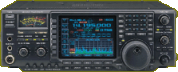 756PROII
This Radio skin uses some of the new features such as DUAL VFOs.
Special scan features that display a spectrum scope on your video screen.
You don't need this rig to enjoy many of the features of the skin.
The IC706, 718, 746 and 756 can all use this skin.
( Now available! ) (1024x768)
screen resolution recomended. S-Meter actually works on this rig, just
right click then select Signal Meter Available NOW.
756PROII
This Radio skin uses some of the new features such as DUAL VFOs.
Special scan features that display a spectrum scope on your video screen.
You don't need this rig to enjoy many of the features of the skin.
The IC706, 718, 746 and 756 can all use this skin.
( Now available! ) (1024x768)
screen resolution recomended. S-Meter actually works on this rig, just
right click then select Signal Meter Available NOW.
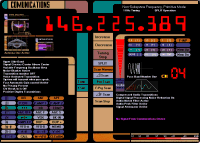 Future Rig This
radio skin uses many of the features available on the IC746, it looks like
something from the 24th century, the large digital display I would recomend
for anybody with poor eye sight.(800x600)
Future Rig This
radio skin uses many of the features available on the IC746, it looks like
something from the 24th century, the large digital display I would recomend
for anybody with poor eye sight.(800x600)
You may create your own skins using Notepad and MSpaint, the files *.rdo
are standard text files in windows ini format.
You can get the ICOM interface commands at this site: The
ICOM CI-V information pages (DF4OR)
Future enhancements.(Features planned for IRC )
- QRZ CD access for the logger.
- More radio skins
- Memory conversion from files available at the Icom
site.
- (TCP/IP) Access your rig over a LAN or the WEB
- Detailed Help file.
IRC Program created by:
Bruce Raisley N9ZLE
131 Casey Lane
Searcy, AR 72143
Get a Registration key using Pay-pal, I will email you a key in 1 to 2 days.
If you do not have a CT-17 interface you can purchase a
CIV CT-17 compatible
cable by clicking on this link.
Email: NoSpam_n9zle@hotmail.com (remove the NoSpam_)for current availablity.
 IRC Software. This
is the main program current version is 2.06
IRC Software. This
is the main program current version is 2.06 IRC Memory Edit Software. Memory Edit Software,
Edit or create memories for the IC-746, use IRC to upload the files. This is a beta version 1.3
of the software. It has only been tested on 746 memory files. This program requires a registerd version of IRC present.
IRC Memory Edit Software. Memory Edit Software,
Edit or create memories for the IC-746, use IRC to upload the files. This is a beta version 1.3
of the software. It has only been tested on 746 memory files. This program requires a registerd version of IRC present.
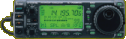 IC-706 This is
the default skin you will need this file. Needs 800x600
screen or better. Updated 9-21-2002 with new features. Click here
for a screen shot
IC-706 This is
the default skin you will need this file. Needs 800x600
screen or better. Updated 9-21-2002 with new features. Click here
for a screen shot
 IC-746 This is
a nice one. Be carfull clicking on the transmit button will make your rig
transmit, treat all these radio skins like they are a REAL radio, because
they are controlling a real one. 1024x768
or higher resolution required. Updated 9-21-2002
IC-746 This is
a nice one. Be carfull clicking on the transmit button will make your rig
transmit, treat all these radio skins like they are a REAL radio, because
they are controlling a real one. 1024x768
or higher resolution required. Updated 9-21-2002
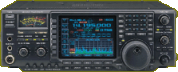 IC756/756PRO
This is the radio skin everybody has been looking for. This is the first
version, and all features may not work as expected. If you have the IC706
or the IC746 try using this dialog now has dual watch working. and a simple band scope.(1280x1024)
screen resolution recomended. S-Meter actually works on this rig, just
right click then select Signal Meter .
IC756/756PRO
This is the radio skin everybody has been looking for. This is the first
version, and all features may not work as expected. If you have the IC706
or the IC746 try using this dialog now has dual watch working. and a simple band scope.(1280x1024)
screen resolution recomended. S-Meter actually works on this rig, just
right click then select Signal Meter .
 IC-718 A very
practical rig, easy to use Requires 800x600
screen resolution or better.If you have one of the older Icom radios such as the IC735, IC738,IC736 etc.
I would recomend using this radio skin.(updated 09/21/2002)
IC-718 A very
practical rig, easy to use Requires 800x600
screen resolution or better.If you have one of the older Icom radios such as the IC735, IC738,IC736 etc.
I would recomend using this radio skin.(updated 09/21/2002)
 IC-910H The Subband now works with the software. Some Features may not work, This skin may not work with other rigs. updated 9-21-2002.
support multi-band radios such as the IC-756/pro.(800x600)
IC-910H The Subband now works with the software. Some Features may not work, This skin may not work with other rigs. updated 9-21-2002.
support multi-band radios such as the IC-756/pro.(800x600) 007-Watch Secret
agent watch, looks like a normal watch but has frequency, mode, VFO and
memory channel displayed on the face. The Second hand will show the S-Meter
reading when the feature is selected, It will point at the 6 for no signal,
the 9 for an S-9 signal and the 12 for +60db.
007-Watch Secret
agent watch, looks like a normal watch but has frequency, mode, VFO and
memory channel displayed on the face. The Second hand will show the S-Meter
reading when the feature is selected, It will point at the 6 for no signal,
the 9 for an S-9 signal and the 12 for +60db.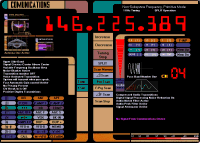 Future Rig This
radio skin uses many of the features available on the IC746, it looks like
something from the 24th century, the large digital display I would recomend
for anybody with poor eye sight.(800x600)
Future Rig This
radio skin uses many of the features available on the IC746, it looks like
something from the 24th century, the large digital display I would recomend
for anybody with poor eye sight.(800x600)